I have win7 with Python 3.8.5 installed. I use Spyder. I am trying to install Keras but standards precedures does'nt work for me due to Company firewall. My company computer is very sensitive. So, how do I install Keras from Spyder behind company firewall?
I tried following these steps https://www.educative.io/edpresso/how-to-install-keras-in-anaconda
There must be a way where I can download some files and copy those to my computer?
compuyrt information