Can I change this strange formatting?
Can I change this strange formatting?
The cause of that format is that there's too much nested Widgets and there's a small screen space. A workaround for this is to expand the window/workspace then "beautify" or format the code.
Updating the line length should also work. On VS Code, head to Preferences > Settings > Extensions > Dart & Flutter and change the value set on 'Dart: Line Length'. Typing 'line length' on the Settings search bar should also help you get to the config quicker.