Since you're using Nuxt, you probably should go SSG/full static with target: 'static' (hostable on Netlify-like platforms) or with target: 'server' (hostable on Heroku-like platforms) but at any point, you should have ssr: true (default value). When you do have this, the biggest part is done.
In Nuxt, you should use <nuxt-link> rather than <router-link>, it works exactly the same (takes the same params etc) but it's more specific to Nuxt and SSR/SSG compatible while <router-link> is not. More details here: https://nuxtjs.org/docs/2.x/features/nuxt-components#the-nuxtlink-component
So, with all of this it should already work great. If it's not, I will gladly help you spot the issue if you have a github repo.
An alternative solution can be to use some form without any SSR dependency like Formspree: https://formspree.io/ (works fine with any SPA)
It works great, really simple. But I'd rather invite you to make a proper SSR form since you're using Nuxt.
PS: use <a> tags only for external links aka the ones which do not start with your domain name, nothing else. A follow of this kind of link is like a hard refresh and should be avoided at all costs.
EDIT: how to deploy by cleaning the cache.
EDIT on how to achieve a working form:
<template>
<div>
<form
netlify
action="/"
method="POST"
name="Contact"
>
<input type="hidden" name="form-name" value="Contact" />
<!-- ... -->
</form>
</div>
</template>
As told in the docs:
[...] inject a hidden input named form-name [...] and the hidden form-name input’s value matches the name attribute of form
Working fine. Could add a honeypot to it to make it even more secure!