When I pip install AnyPackage I receive output telling me that it is "Defaulting to user installation because normal site-packages is not writeable":

I have tried uninstalling Python, but it does not solve the problem.
I am using an admin account on windows-10 Home Edition, and running python-3.9, (downloaded directly from python.org), installed using the "add to path" option.
It is worth noting that I can't access any package from cmd, for instance:
P.S Why does it install the package in AppData\Roaming\Python\Python39\Scripts, when Python is installed to C:\Program Files\Python39?
As for my goal, I would like to avoid any future problems this might cause me.
I would also like to be able to create a virtual environment, using virtualenv.