I try to make a POST request to my springboot app hosted on heroku,
const email = 'x@x.com';
const password = 'x';
const data = JSON.stringify({
email,
password
});
fetch(
'https://culinareat-test.herokuapp.com/api/user/users/_login',
{
method: 'POST',
headers : {
'Accept' : 'application/json',
'Content-Type' : 'application/json'
},
body : data,
}
).then(res => {
console.log(res);
})
This is the controller on my springboot app:
@RestController
@AllArgsConstructor
public class UserController {
private final UserService userService;
@RequestMapping(method = RequestMethod.POST, value = "/user/users/_login")
public LoginResponse logUserIn(@RequestBody LoginRequest loginRequest, HttpServletResponse response, HttpServletRequest request){
return userService.logUserIn(loginRequest, response, request);
}
//another endpoints
}
I tried to do this from another articles i just read on stackoverflow:
@Configuration
public class AppConfig implements WebMvcConfigurer {
@Override
public void addCorsMappings(CorsRegistry registry) {
registry.addMapping("/**").allowedMethods("*");
}
}
Still, it does nothing and i still cannot do the request. Any recommendation what should i do? Is there anything i should add on the server-side? Thanks in advance!