If I have understood your question correctly you want to draw a line from one X axis value to another X axis value on the same axis.
This can be done by using ChartXY.addSegmentSeries(). This series type allows you to draw individual line segments from Point A to Point B. Each segment can be configured individually. See the API Documentation for configuration specifics: https://www.arction.com/lightningchart-js-api-documentation/v3.0.0/classes/segmentfigure.html
To achieve a line from X = 30 to X = 70 you need to first create a new SegmentSeries if you don't already have one.
You can specify the X (or/and Y) axis for the SegmentSeries when creating the series. chart.addSegmentSeries({xAxis: axisX1})
const axisX1 = chart.addAxisX()
// create series
const lineSegment = chart.addSegmentSeries({
xAxis: axisX1
})
// optionally disable cursor and mouse interactions
.setCursorEnabled(false)
.setMouseInteractions(false)
Then you can create a new line on the series
lineSegment.add({
startX: 30,
endX: 70,
startY: 0.2,
endY: 0.2
})
.setStrokeStyle(stroke => stroke.setFillStyle(fill => fill.setColor(ColorHEX('#0f0a'))))
This would create semi-transparent green line from {x: 30, y: 0.2} to {x: 70, y: 0.2}.
You can create as many lines as you need just by calling lineSegment.add() again with new startX/Y and endX/Y values.
Alternatively if you would like to have a rectangle on the chart instead of line you can add a new RectangleSeries. And add a new rectangle on that series.
const axisX2 = chart.addAxisX()
const rectSeries = chart.addRectangleSeries({
xAxis: axisX2
})
.setMouseInteractions(false)
.setCursorEnabled(false)
rectSeries.add({
x1: 30,
x2: 70,
y1: 0.3,
y2: 0.7,
})
.setFillStyle(f => f.setColor(ColorHEX('#f00a')))
See below for a working example with both line and rectangle.
// Extract required parts from LightningChartJS.
const {
lightningChart,
Themes,
UIElementBuilders,
UIBackgrounds,
ColorHEX,
SolidFill
} = lcjs
// Import data-generator from 'xydata'-library.
const {
createProgressiveRandomGenerator
} = xydata
const chart = lightningChart().ChartXY()
const axisX1 = chart.getDefaultAxisX()
const axisX2 = chart.addAxisX()
const axisX3 = chart.addAxisX({
opposite: true
})
const series = chart.addLineSeries()
chart.getDefaultAxisX().setInterval(0, 100, false, true)
chart.getDefaultAxisY().setInterval(0, 1, false, true)
createProgressiveRandomGenerator()
.setNumberOfPoints(100)
.generate()
.toPromise()
.then(data => {
series.add(data)
})
const rectSeries = chart.addRectangleSeries({
xAxis: axisX2
})
.setMouseInteractions(false)
.setCursorEnabled(false)
rectSeries.add({
x1: 30,
x2: 70,
y1: 0.3,
y2: 0.7,
})
.setFillStyle(f => f.setColor(ColorHEX('#f00a')))
const lineSegment = chart.addSegmentSeries({
xAxis: axisX3
})
.setCursorEnabled(false)
.setMouseInteractions(false)
lineSegment.add({
startX: 30,
endX: 70,
startY: 0.2,
endY: 0.2
})
.setStrokeStyle(stroke => stroke.setFillStyle(fill => fill.setColor(ColorHEX('#0f0a'))))
lineSegment.add({
startX: 40,
endX: 90,
startY: 0.2,
endY: 0.1
})
.setStrokeStyle(stroke => stroke.setFillStyle(fill => fill.setColor(ColorHEX('#fffa'))))
<script src="https://unpkg.com/@arction/lcjs@3.0.0/dist/lcjs.iife.js"></script>
<script src="https://unpkg.com/@arction/xydata@1.4.0/dist/xydata.iife.js"></script>