I am trying to generate overlay density plots over time, comparing densities of males vs. females. Here is my output:
I am following the Australian athletes height example from https://cran.r-project.org/web/packages/ggridges/vignettes/gallery.html. Here is my code:
ggplot(math_dat, aes(x = order_math, y = time, color = gender, point_color = gender, fill = gender)) +
geom_density_ridges(
jittered_points = TRUE, scale = .95, rel_min_height = .01,
point_shape = "|", point_size = 3, size = 0.25,
position = position_points_jitter(height = 0)
) +
scale_y_discrete(expand = c(0, 0)) +
scale_x_continuous(expand = c(0, 0), name = "Rankings") +
scale_fill_manual(values = c("#D55E0050", "#0072B250"), labels = c("female", "male")) +
scale_color_manual(values = c("#D55E00", "#0072B2"), guide = "none") +
scale_discrete_manual("point_color", values = c("#D55E00", "#0072B2"), guide = "none") +
coord_cartesian(clip = "off") +
guides(fill = guide_legend(
override.aes = list(
fill = c("#D55E00A0", "#0072B2A0"),
color = NA, point_color = NA)
)
) +
ggtitle("Ranks over time") +
theme_ridges(center = TRUE)
My problem is I am unable to generate any Y axis tick values and the example doesn't display any either. Any ideas how to get Y axis tick marks to display? Here is some sample data similar to mine:
## generating dataset
order_math<-c(1,2,1,2,3,3,1,2,3,1,2,3)
gender<-c("M","F","M","M","M","F","F","M","F","M","M","F")
time<-c(1,1,2,3,3,2,1,2,3,2,3,1)
sample<-data.frame(order_math,gender,time)
UPdate: After @Tomasu's suggestions I have updated my code, but it does not run:
ggplot(math_dat, aes(x = order_math, y = time, color = gender, point_color = gender, fill = gender)) +
geom_density_ridges(
jittered_points = TRUE, scale = .95, rel_min_height = .01,
point_shape = "|", point_size = 3, size = 0.25,
position = position_points_jitter(height = 0)
) +
scale_y_reverse(limits = c(1000, 500, 100),expand = c(0, 0)) +
scale_x_continuous(expand = c(0, 0), name = "Rankings") +
scale_fill_manual(values = c("#D55E0050", "#0072B250"), labels = c("female", "male")) +
scale_color_manual(values = c("#D55E00", "#0072B2"), guide = "none") +
scale_discrete_manual("point_color", values = c("#D55E00", "#0072B2"), guide = "none") +
coord_cartesian(clip = "off") +
guides(fill = guide_legend(
override.aes = list(
fill = c("#D55E00A0", "#0072B2A0"),
color = NA, point_color = NA)
)
) +
ggtitle("Ranks over time") +
theme_ridges(center = TRUE)+
theme(
axis.ticks = element_line(size=0.5), # turn ticks back on
axis.ticks.length = grid::unit(5, "pt"), # set length
axis.ticks.y = element_line(colour = "red"), # define tick line color
axis.text.y = element_text(vjust = .4) # center text with tick
)