Everything works fine Locally.
However when I try pushing the project to heroku, the following error comes up.
Here is my Procfile:
web: sh setup.sh && streamlit run application.py
setup.sh:
mkdir -p ~/.streamlit/
echo "\
[general]\n\
email = \"__@gmail.com\"\n\
" > ~/.streamlit/credentials.toml
echo "\
[server]\n\
headless = true\n\
enableCORS=false\n\
port = $PORT\n\
" > ~/.streamlit/config.toml
and requirements.txt:
streamlit==0.81.1
pandas==1.1.0
matplotlib==3.3.0
plotly==4.14.3
seaborn==0.11.1
numpy==1.18.5
scikit_learn==0.23.2
Although I'm new to this framework, I have a bit of understanding of python and a complete disaster with deploying live web app.
Any one who can point me in the right direction?
Your help is greatly anticipated and helpful.