I'm completly new in JavaScript and HTML, and i want to attach some files in my site. The problem is that: when i want to attach some files, from the view, i selected them but in the view appear only one file instead of the list of file that i selected.
For example, if I attach file1, file2 and file3, it shows me only file1, like that:
So I want to obtain this situation:
Here is the code:
JS wrote by me to fix the problem, but it shows me the same result (only one file appears):
const fileinput = require("./button");
const updateList = () => {
var arrayFiles = document.getElementById("input_issue").files;
for (i = 0; i < arrayFiles.length; i++) {
fileinput.append('<i class="text">arrayFiles[i].name</i>')
}
}<form id="issueModalFormAttachment" method="POST">
<table>
<tr class="form-group">
<td class="label">{% translate 'Attachments' %}</td>
<td class="field">
<input id="input_issue" name="input_issue[]" type="file" class="file" multiple data-show-upload="true" data-show-caption="true">
</td>
</tr>
</table>
</form>I don't know if it is useful because i know nothing about html and js and someone else wrote the entire HTML and JS code... but my tutor gave me the issue to fix this problem
ArrayFiles should be the array of files that i want to upload. I thought that with a for loop i could scan the array and append the files in the button.
Can someone help me? Sorry again for the ignorance
Edit: I solved in this way
const setupInput = () => {
$('#input_issue').change( () => {
let arrayFiles = document.getElementById("input_issue").files;
for(i=1;i<arrayFiles.length;i++){
let t = $('#button_file_upload_issue i.text').text();
$('#button_file_upload_issue i.text').text(t + ', '+ arrayFiles[i].name);
}
})
}