I have made a watermark that is aligned to left of the main content in my website. While I am unable to adjust it properly due to some missing CSS attributes.
This is the current look of website:
But when I try to minimise the screen, or go to mobile mode, this watermark is covering on top of the main content. I wish to have a water mark to the extreme left of screen and when it minimises it should either disappear or not have to be covering the main content.
This is the code that I currently worte:
<div id="background">
<p id="bg-text">Add watermark here.</p>
</div>
//CSS:
#background{
position:fixed;
z-index: 100000;
background:white;
top: 400px;
left: 0px;
}
#bg-text
{
color:lightgrey;
font-size:10px;
transform:rotate(-90deg);
-webkit-transform:rotate(-90deg);
}
Do not know why this is interfering with the main content. It should serve as watermark and disappear when not needed.