I try to build an image for a client app (nextjs app), but the build keeps failing.
This is the docker file:
FROM node:12.18.3
WORKDIR /app
ENV PATH /app/node_modules/.bin:$PATH
COPY package.json /app/
COPY package-lock.json /app/
RUN npm install
COPY . /app
RUN npm build
# start app
CMD [ "npm", "start" ]
It fails on the first step with this error:
Step 1/9 : FROM node:12.18.3
operating system is not supported
I followed this post https://stackoverflow.com/a/51071057/9608006 , changed the experimental settings to true, and it did pass the failing step.
but now it fails on the npm i step
npm notice
The command '/bin/sh -c npm install' returned a non-zero code: 4294967295: failed to shutdown container: container c425947f7f17ed39ed51ac0a67231f78ba7239ad199c7df979b3b442969a0a57 encountered an error during hcsshim::System::waitBackground: failure in a Windows system call: The virtual machine or container with the specified identifier is not running. (0xc0370110): subsequent terminate failed container c425947f7f17ed39ed51ac0a67231f78ba7239ad199c7df979b3b442969a0a57 encountered an error during hcsshim::System::waitBackground: failure in a Windows system call: The virtual machine or container with the specified identifier is not running. (0xc0370110)
I also get this warning in the start of this step:
Step 6/9 : RUN npm install
---> [Warning] The requested image's platform (linux/amd64) does not match the detected host platform (windows/amd64) and no specific platform was requested
I use windows 10,
docker v20.10.5
What is the issue ?
EDIT 1 - Folder structure
the following is the base folders layer of the client app
- .next
- .vercel
- components
- enums
- hooks
- node_modules
- pages
- pubilc
- store
- styles
- utils
- .dockerIgnore
- .env.local
- next.config.js
- package.json
- server.js