I am trying to save an image from the camera and it keeps returning false. I thought the image wasn't being displayed but when I looked at the filesystem I have lots of files but they are all of length zero.
Just some set up here.
val pictureResult = remember { mutableStateOf<Boolean?>(null)}
val context = LocalContext.current
val cameraLauncher = rememberLauncherForActivityResult(ActivityResultContracts.TakePicture()) {
pictureResult.value = it
// $it is false
}
This will create the file that is in the screenshot.
fun createImageFile(extension:String): File {
// Create an image file name
val timeStamp: String = SimpleDateFormat("yyyyMMdd_HHmmss").format(Date())
val storageDir: File? = context.getExternalFilesDir(Environment.DIRECTORY_PICTURES)
val imagePath: File = File(context.filesDir, directoryFromExtension(extension))
return File(imagePath, "justme${timeStamp}${extension}"
).apply {
myNewsCreatorViewModel.currentPhotoPath = absolutePath
}
}
When the button is clicked I go through these steps, starting with the file returned from the previous method.
val uri = FileProvider.getUriForFile(context, "com.mine.fileprovider", file)
cameraLauncher.launch(uri)
This is the result after I set the pictureResult.value, the idea being to then show the image, or I currently show a text message if imageSaved was false that the file wasn't saved.
pictureResult.value?.let { imageSaved ->
run {
// imageSaved is false
}
}
I can't tell what I am doing wrong, and I can't tell how to get more information as to why it failed to save the image properly.