I have HTML template which on enabling the Show All Characters in Notepad++ shows this CR LF characters:
After processing and adding the HTML file to property file as one of the values in property file for it to be picked up by Jenkins job as email content, I see that only first line of the value (HTML code) is picked up by Jenkins. On investigating the property file in Notepad++, I could see only LF is retained which could be the issue.
However there is one more job which WORKS FINE by picking all of the ALL of the property value which is also a HTML content. And that has just CR
So I want to ensure that my final property file HTML content has just CR and not CR LF OR LF.
Please advise on how I can do it.