I want to use multiple FloatingActionButton inside FloatingActionMenu. I want to add menu button left|bottom in screen and open up all buttons on screen when click.
<FrameLayout xmlns:android="http://schemas.android.com/apk/res/android"
android:layout_width="match_parent"
android:layout_height="match_parent"
xmlns:app="http://schemas.android.com/apk/res-auto">
<com.github.clans.fab.FloatingActionMenu
android:id="@+id/floatActionMenu"
android:layout_gravity="left|bottom"
android:layout_width="wrap_content"
android:layout_height="wrap_content"
android:layout_alignParentBottom="true"
android:layout_alignParentRight="true"
android:layout_marginRight="10dp"
android:layout_marginBottom="10dp"
android:layout_marginLeft="10dp"
fab:menu_icon="@drawable/ic_floor_image"
fab:menu_colorNormal="#FFFFFF"
fab:menu_labels_position="right">
<com.github.clans.fab.FloatingActionButton
android:id="@+id/menu_item1"
android:layout_width="wrap_content"
android:layout_height="wrap_content"
android:src="@drawable/ic_floor_image"
fab:fab_size="mini"
fab:fab_label="Menu 1" />
<com.github.clans.fab.FloatingActionButton
android:id="@+id/menu_item2"
android:layout_width="wrap_content"
android:layout_height="wrap_content"
android:src="@drawable/ic_floor_image"
fab:fab_size="mini"
fab:fab_label="Menu 2" />
<com.github.clans.fab.FloatingActionButton
android:id="@+id/menu_item3"
android:layout_width="wrap_content"
android:layout_height="wrap_content"
android:src="@drawable/ic_floor_image"
fab:fab_size="mini"
fab:fab_label="Menu 3" />
<com.github.clans.fab.FloatingActionButton
android:id="@+id/menu_item4"
android:layout_width="wrap_content"
android:layout_height="wrap_content"
android:src="@drawable/ic_floor_image"
fab:fab_size="mini"
fab:fab_label="Menu 4" />
.
.
.
</com.github.clans.fab.FloatingActionMenu>
</FrameLayout>
I use Clans/FloatingActionButton library in my project. How can add an scroll for to show all button in screen when there are more than the number of buttons to fit on the screen? All buttons has also text label.