I want each question that entered by the user to be turned to a link that leads to a page to discuss and comments on this question solely. So, I have a text area that takes user input (a question ) then save it to a localstorge with previous hardcoded data. The hardcoded data are rendered properly to valid links to dynamic pages. But those from user input are not working. I checked many questions here I did not find a proper answer to this problem. I want the input of user to work as a link . They all stored together and I am looping them together , so I expect them all to be working as links properly. But those from user do not work as expected:
<table v-for="q in questions">
<td>
<tr class="border-dotted border-2 border-light-blue-200">
<nuxt-link :to="`/questions/${q.id}`"> {{ q.question }}</nuxt-link>
</tr>
</td>
</table>
Computed property to read from vuex:
computed: {
questions() {
return this.$store.state.all;
}
}
Any help?