I am generating a release Android app bundle in Android Studio, but I am getting the following error:
java.lang.RuntimeException: Cannot start "jarsigner.exe" process, please add it to the PATH
I have installed Java JDK and JRE and I am using Windows. Please see the error details in the screenshot: