I create a function rendering input text(argument)
#Color renderning
define GPrint
kColorRed := "\x1b[0;31m"
kColorGreen := "\x1b[0;32m"
kColorEnd := "\x1b[0m"
@echo -e "${kColorGreen}${1}${kColorEnd}"
endef
when I call this funtion
.PHONY : create_odir
create_odir:
$(call GPrint "create output dir")
mkdir ./output_dir
I got this error message
kColorRed := "\x1b[0;31m"
/bin/sh: line 1: kColorRed: command not found
make: *** [../src/sw/makefile:51: create_odir] Error 127
How do I solved it?