I have a navbar that I'm building in React with Bootstrap 5, and I am not sure how to get the items to the right of the navbar. I'm trying to follow the Bootstrap docs, but it is not the same as the example.
I would like the 'About', 'Login', and 'Register' links to be on the right side of the navbar. Here is the code I'm using:
<nav
className='navbar sticky-top navbar-expand-lg navbar-light'
style={{ backgroundColor: "#5ed67a" }}>
<div className='container-fluid'>
<i className='far fa-newspaper' style={{ fontSize: "3rem" }}></i>
<Link
to='/'
className='navbar-brand mx-3'
style={{ fontSize: "1.85rem" }}>
Site News
</Link>
<div
className='collapse navbar-collapse'
id='navbarSupportedContent'>
<ul className='navbar-nav me-auto mb-2 mb-lg-0'>
<li className='nav-item'>
<Link to='/about' className='nav-link active'>
About
</Link>
</li>
<li className='nav-item'>
<Link to='/login' className='nav-link active'>
Login
</Link>
</li>
<li className='nav-item'>
<Link to='/register' className='nav-link active'>
Register
</Link>
</li>
</ul>
</div>
</div>
</nav>
If anyone knows, I am not great with styling and do not have a designer right now. Thank you!