I am trying to create a flexbox container that contains a list of items in a row format and then each of those items will be a flexbox with items in a wrapping column format. However, it seems that the first containers rows do not expand to fit the contents of the wrapping columns and end up overlapping each other.
I want the end result to look like this:
.flex-group {
display: flex;
}
.flex-container {
padding: 0;
margin: 0;
list-style: none;
border: 1px solid silver;
display: flex;
flex-direction: column;
flex-wrap: wrap;
height: 500px;
}
.red li {
background: red;
}
.gold li {
background: gold;
}
.blue li {
background: deepskyblue;
}
.flex-item {
padding: 5px;
width: 100px;
height: 100px;
margin: 10px;
line-height: 100px;
color: white;
font-weight: bold;
font-size: 2em;
text-align: center;
}<div class="flex-group">
<ul class="flex-container blue">
<li class="flex-item">1</li>
<li class="flex-item">2</li>
<li class="flex-item">3</li>
<li class="flex-item">4</li>
<li class="flex-item">5</li>
<li class="flex-item">6</li>
<li class="flex-item">7</li>
<li class="flex-item">8</li>
</ul>
<ul class="flex-container red">
<li class="flex-item">1</li>
<li class="flex-item">2</li>
<li class="flex-item">3</li>
</ul>
<ul class="flex-container gold">
<li class="flex-item">1</li>
<li class="flex-item">2</li>
<li class="flex-item">3</li>
<li class="flex-item">4</li>
<li class="flex-item">5</li>
</ul>
<div>So at the end of the day, I'm looking to have a non-wrapping row where each of the child elements (dynamic amount) can contain a set of column wrapping elements (dynamic amount). Note: You can almost get the solution if you make the .flex-container have flex-direction: row but I need flex-direction: column since order does matter in this scenario. The main container needs to have a fixed height and each child container can have a dynamic width (due to wrapping elements causing them to grow horizontally).