am trying to do this tutorial about databricks sql analytics (https://learn.microsoft.com/en-us/azure/databricks/sql/get-started/admin-quickstart) but when i create my databricks workspace i do not have the icon at the bottom of the sidebar to acces SQL analytics (in requirement part).
Can somebody tell me how i can accès to Databricks SQl analytics ?
here is a pic of what i have :
Asked
Active
Viewed 316 times
3
Alex Ott
- 80,552
- 8
- 87
- 132
Mbula Guy Marcel
- 81
- 1
- 4
- 11
-
As i see you in your link you should select "Data Science & Engineering" persona ( Step 1: Add a user) – ayoub mlaouah Feb 07 '23 at 13:02
2 Answers
2
The SQL Analytics is in so-called "gated public preview" - you can't enable it yourself. It's better to contact solution architect from Databricks who work with your company.
Update, November 2021st: Databricks SQL (former SQL Analytics) is no longer in the preview. But it's available only on Premium plan
Alex Ott
- 80,552
- 8
- 87
- 132
-
-
then you need to wait until ungated public preview :-) I don't know the time frames although – Alex Ott May 14 '21 at 10:44
0
But still you can try 14 days free trail in any cloud. link
Karthikeyan Rasipalay Durairaj
- 1,920
- 13
- 35