I want to create program that draws text on image. For that purpose I used this method:
private static Image DrawText(String text, Font font, Color textColor, Color backColor)
{
//first, create a dummy bitmap just to get a graphics object
Image img = new Bitmap(1, 1);
Graphics drawing = Graphics.FromImage(img);
//measure the string to see how big the image needs to be
SizeF textSize = drawing.MeasureString(text, font);
//free up the dummy image and old graphics object
img.Dispose();
drawing.Dispose();
//create a new image of the right size
img = new Bitmap((int)textSize.Width, (int)textSize.Height);
drawing = Graphics.FromImage(img);
//paint the background
drawing.Clear(backColor);
//create a brush for the text
Brush textBrush = new SolidBrush(textColor);
drawing.DrawString(text, font, textBrush, 0, 0);
drawing.Save();
textBrush.Dispose();
drawing.Dispose();
return img;
}
My problem is that I want to draw table in the image, so the table should look like:
I used this library for drawing table And code looks like this method from above
var table = new ConsoleTable("one", "two", "three")
.AddRow("random text';", "random text", "random text")
.Configure(o => o.NumberAlignment = Alignment.Left)
.ToString();
DrawText(table, new Font("Verdana", 20), Color.Black, Color.White);
Rows are really changed and it doesn't look like table above. I think method DrawText changed something but I don't know what exactly it is? So I need help. Sorry for my bad English