I am trying to enter the data in AWS Dynamo DB through the AWS Lambda function using AWS HTTP API. FYI The data type of the parameter (Id) originally in Dynamo DB is Number but it is taking as String while parsing JSON data, so I have written "Number" beside "Id" parameter in order to convert it to "Number". When I am trying to run this lambda function I am getting this error. Please help, Thanks!
Lambda function:
payload: { "Id": $input.json('$.Id') "name": $input.json('$.name')
console.log('starting function');
const AWS = require('aws-sdk');
const docClient = new AWS.DynamoDB.DocumentClient({region: 'us-east-1'});
exports.handler = function(event, ctx, callback) {
var params = {
Item: {
Id: Number(event.Id),
name: event.name
},
TableName: 'Test'
};
console.log(params)
docClient.put(params, function(err, data) {
if(err) {
callback(err, null);
} else{
callback(null, data);
}
});
}
Error log: