You can take away the focus from the button with otherNode.requestFocus():
Requests that this Node get the input focus, and that this Node's
top-level ancestor become the focused window. To be eligible to
receive the focus, the node must be part of a scene, it and all of its
ancestors must be visible, and it must not be disabled. If this node
is eligible, this function will cause it to become this Scene's "focus
owner". Each scene has at most one focus owner node. The focus owner
will not actually have the input focus, however, unless the scene
belongs to a Stage that is both visible and active (docs).
Like in this example:
import javafx.application.Application;
import javafx.application.Platform;
import javafx.scene.Scene;
import javafx.scene.control.Button;
import javafx.scene.control.ButtonBar;
import javafx.stage.Stage;
import java.util.stream.IntStream;
public class App extends Application {
@Override
public void start(Stage stage) {
// Create controls:
ButtonBar buttonBar = new ButtonBar();
IntStream.range(0, 3).forEach(i -> buttonBar.getButtons().add(new Button("Button " + i)));
// This takes away the focus from the button:
Platform.runLater(buttonBar::requestFocus); // (Does not have to be the buttonBar itself)
// Prepare and show stage:
stage.setScene(new Scene(buttonBar));
stage.show();
}
public static void main(String[] args) {
launch();
}
}