How to get system device language, using swift iOS, Not app language, that I am handing no issue.
I want to get device language from Setting -> General -> Language that user set language to.
I tried below code:
let appLang = Locale.preferredLanguages
print("appLang ======== \(appLang)")
let bungleLang = Bundle.main.preferredLocalizations
print("bungleLang ======== \(bungleLang)")
let code = Locale.autoupdatingCurrent.languageCode
print("code ======== \(code ?? "")")
if let code = Locale.current.languageCode {
print("Locale.current.languageCode ======== \(code)")
}
print("currentLanguage ======== \(Localize.currentLanguage())")
let local = getPreferredLocale()
print("local ======== \(local)")
print("languageCode = \(local.languageCode ?? "")")
print("regionCode = \(local.regionCode ?? "")")
Output:
appLang ======== ["en"]
bungleLang ======== ["en"]
code ======== en
Locale.current.languageCode ======== en
currentLanguage ======== en
local ======== en (fixed)
languageCode = en
regionCode =
So I am not getting device language what ever the user set in his device settings.
Question:
Is it possible or not? I tried everything.
All code getting only en or English, but if the user set the language to Italian then? How we can get Italian or it?
Note: Again I am saying I am not talking about app language, I am talking about device language.
Edit: Not working in simulator and real device both
Checked in Simulator iPhone 11, OS 14.4
Checked in Real Device iPhone 7, OS 13.3
Xcode Version 12.4
Also tried: UserDefaults.standard.stringArray(forKey: "AppleLanguages")
Update and Solved
Thanks to @Charnpreet Singh
From Edit scheme you need to change App Language and above all variables print the same result as you will see in your device settings.