This question already asked but it wont work for me.
Am using Bootstrap 4 selectpicker in my angular 6, but it is not displaying. In css it shows display: none !important;
My sample code:
<link rel="stylesheet" href="https://stackpath.bootstrapcdn.com/bootstrap/4.1.1/css/bootstrap.min.css">
<link rel="stylesheet" href="https://cdnjs.cloudflare.com/ajax/libs/bootstrap-select/1.13.1/css/bootstrap-select.css" />
<script src="https://ajax.googleapis.com/ajax/libs/jquery/2.1.1/jquery.min.js"></script>
<script src="https://stackpath.bootstrapcdn.com/bootstrap/4.1.1/js/bootstrap.bundle.min.js"></script>
<script src="https://cdnjs.cloudflare.com/ajax/libs/bootstrap-select/1.13.1/js/bootstrap-select.min.js"></script>
<select class="selectpicker" multiple data-live-search="true">
<option>Mustard</option>
<option>Ketchup</option>
<option>Relish</option>
</select>
demo https://stackblitz.com/edit/angular-ivy-pmyy6e?file=src%2Fapp%2Fapp.component.html