I'd like to find a way to obtain the current Git Branch that the project is running on. Essentially want to know whether I am currently in the Dev, UAT or Main branch.
Obviously, I can look down and see in the bottom corner:
But I want to utilise this and assign it to a variable so I can enable certain Config Settings depending on the correct Repository branch.
Currently, we are manually updating a Variable to assign which Config to use, so the Dev Config or UAT Config etc - but sometimes we forget to change this when creating the Nuget Packages.
Please note - this is for an Attended Bot that does not use UiPath Orchestrator, so it will not be utilising different Tenants.
If it's possible to get the Repository name as well that'd be even better as it's just to benefit my Exceptions created to have as much detail as possible - so having the environment would be great.
If anyone has been able to achieve this in the likes of Visual Studio or Visual Code, I might be able to Invoke similar code to make it work in UiPath Studio.