I know this question is asked many times in the community. But those all questions are related to projects that are not created using create-react-app CLI. I have created my app using the create-react-app CLI whose webpack.config.js is placed in the folder node_modules/react-scripts/config/webpack.config.js.
Currently i am importing each scss files with their name. When i used @import "./components/**/*.scss" It throws an error (Screenshot attached).
Is there any configuration to an app which is created using create-react-app to import all the scss files in one scss file using the global selectors.
My App could compile successfully but without importing any scss file when i use the syntax @use "./components/**/*.scss";