When I try to get all product attributes they don't have any values.
$tmpBk = get_post_meta(10763, '_product_attributes',true);
print_r($tmpBk);
Response -
Array ( [pa_brand] => Array ( [name] => pa_brand [value] => [position] => 1 [is_visible] => 1 [is_variation] => 0 [is_taxonomy] => 1 ) [pa_package-size] => Array ( [name] => pa_package-size [value] => [position] => 2 [is_visible] => 1 [is_variation] => 1 [is_taxonomy] => 1 ) [pa_volume] => Array ( [name] => pa_volume [value] => [position] => 3 [is_visible] => 1 [is_variation] => 0 [is_taxonomy] => 1 ) [pa_abv] => Array ( [name] => pa_abv [value] => [position] => 4 [is_visible] => 1 [is_variation] => 0 [is_taxonomy] => 1 ) [pa_type-2] => Array ( [name] => pa_type-2 [value] => [position] => 6 [is_visible] => 1 [is_variation] => 0 [is_taxonomy] => 1 ) )
But It shows values in the backend & Frontend. Where are these values stored? & How do I add/update them programatically ?