I have a table with the following contents in MySQL:
I am to query a DATETIME column called 'trade_time' with a where clause as follows:
SELECT * FROM tick_data.AAPL
WHERE trade_time between '2021-01-01 09:30:00' and '2021-01-01 16:00:00';
What I'm getting is a 2013 error: lost connection to MySQL server after about 30 seconds.
I'm pretty new to SQL so I'm pretty sure I might be doing something wrong here, surely such a simple query shouldn't take longer than 30 seconds?
The data has 298M rows, which is huge, I was under the impression that MySQL should handle this kind of operations.
The table has just 3 columns, which is trade_time, price and volume, I would just want to query data by dates and times in a reasonable time for further processing in Python.
Thanks for any advice.
EDIT: I've put up the timeout limit on MySQL Workbench to 5 minutes, the query described above took 291 seconds to run, just to get 1 day of data, is there some way I can speed up the performance?