I am using the .NET filesystemwatcher class to monitor files on disk.
I'm writing a program that is supposed to watch a shared folders from numerous remote machines. I've been testing a bunch and have confirmed that I can get events from shared folders (i.e. "\MACHINE1\C\Testing"). I have a pretty good grasp on what the notify filter, raise event enable, and callback requirements are.
I cannot find any note of a limit to how many watchers you can create in the documentation. However, from my testing, I've found that I can only create 63 when monitoring remote file system (there is no such limit when monitoring the local file system). Creating further watchers after that doesn't error, but the later watchers don't generate events either! And if I want re-run the program, I cannot make any (since I have already made the limit) until I close the IDE and reopen it. That makes me think that something is not being disposed of properly, but the fact that I can only make 63 on the first run makes me think that improper disposal is not the cause.
Does anyone have some insight on this? The client is hoping to monitor on the order of 100s of machines and I'd prefer not to have to use numerous servers/app instances to do this.
Note: I would post code here, but it is being made in LabVIEW - a gross misuse of what LabVIEW is for, I know, but here I am.