I currently have 2 submit buttons that cannot be place side by side.
.submit-button {
color: #fff;
background: #55a1ff;
border: 0;
outline: 0;
width: calc(15%);
height: 50px;
font-size: 16px;
text-align: center;
cursor: pointer;
margin-top: 70px;
margin-left:100px;
border-radius: 30px;
}
.cancel-button {
color: #fff;
background: #55a1ff;
border: 0;
outline: 0;
width: calc(15%);
height: 50px;
font-size: 16px;
text-align: center;
cursor: pointer;
margin-left:450px;
border-radius: 30px;
}
<div class="arrange3">
<button type="submit" class="submit-button" name="save", value="save">Submit</button>
</div>
<div class="arrange3">
<button type="cancel" class="cancel-button" name="cancel", value="save">Cancel Claim</button>
</div>
How am i suppose to place the buttons side by side. It would be great if u can provide the code to me. Thanks