I have a dataframe, the head of which looks like this:
|trackName | week| sum|
|:--------------------|----:|---:|
|New Slang | 1| 493|
|You're Somebody Else | 1| 300|
|Mushaboom | 1| 297|
|San Luis | 1| 296|
I am interested in plotting a line graph for each of the 346 unique trackNames in the dataframe, with week on the x-axis and sum on the y-axis. To automate this process, I wrote the following function:
charts <- function(df) {
songs <- df
lim <- nrow(songs)
x <- 1
song_names <- as_tibble(unique(songs$trackName))
while (x <= lim) {
song <- song_names[x, 1]
plot.name <- paste(paste(song), "plot.png", sep = "_")
songs %>% filter(trackName == paste(song[x, 1])) %>%
ggplot(., aes(x = week, y = sum), group = 1) +
geom_line() +
labs(
x = "Week",
y = "Sum of Listens",
title = paste("Week by Week Listening Interest for", song, sep = " "),
subtitle = "Calculated by plotting the sum of percentages of the song listened per week, starting from first listen"
) +
ggsave(plot.name,
width = 20,
height = 15,
units = "cm")
x <- x + 1
}
}
However when I run charts(df), only the following error shows up and then it quits:
> charts(mini)
geom_path: Each group consists of only one observation. Do you need to
adjust the group aesthetic?
>
What am I doing wrong here and what does this error mean?
A sample of the dataframe in DPUT format:
structure(list(trackName = c("New Slang", "You're Somebody Else",
"Mushaboom", "San Luis", "The Trapeze Swinger", "Flightless Bird, American Mouth",
"tere bina - Acoustic", "Only for a Moment", "Upward Over the Mountain",
"Virginia May", "Never to Be Forgotten Kinda Year", "Little Talks",
"Jhak Maar Ke", "Big Rock Candy Mountain", "Sofia", "Aaoge Tum Kabhi",
"Deathcab", "Dil Mere", "Choke", "Phir Le Aya Dil", "Lucille",
"tere bina - Acoustic", "Dil Mere", "Only for a Moment", "This Is The Life",
"San Luis", "Main Bola Hey!", "Choo Lo", "Yeh Zindagi Hai", "Aaftaab",
"Never to Be Forgotten Kinda Year", "Khudi", "Flightless Bird, American Mouth",
"Mere Bina", "Simple Song", "Dil Haare", "Dil Hi Toh Hai", "You're Somebody Else",
"Sofia", "Who's Laughing Now", "Main Bola Hey!", "Lucille", "Eenie Meenie",
"tere bina - Acoustic", "New Slang", "Aaftaab", "Mamma Mia",
"July", "Yeh Zindagi Hai", "Someone You Loved"), week = c(1,
1, 1, 1, 1, 1, 1, 1, 1, 1, 1, 1, 1, 1, 1, 1, 1, 1, 1, 1, 2, 2,
2, 2, 2, 2, 2, 2, 2, 2, 2, 2, 2, 2, 2, 2, 2, 2, 2, 2, 3, 3, 3,
3, 3, 3, 3, 3, 3, 3), sum = c(493, 300, 297, 296, 292, 234, 214,
200, 200, 197, 192, 187, 185, 181, 175, 172, 141, 119, 106, 103,
579, 574, 501, 462, 428, 378, 320, 307, 306, 301, 301, 300, 300,
300, 300, 300, 296, 294, 251, 242, 3534, 724, 696, 512, 479,
400, 302, 300, 300, 300)), row.names = c(NA, -50L), class = c("tbl_df",
"tbl", "data.frame"))