I am trying to make subplots from multiple columns of a pandas dataframe. Following code is somehow working, but I would like to improve it by moving all the legends to outside of plots (to the right) and add est_fmc variable to each plot.
L = new_df_honeysuckle[["Avg_1h_srf_mc", "Avg_1h_prof_mc", "Avg_10h_fuel_stick", "Avg_100h_debri_mc", "Avg_Daviesia_mc",
"Avg_Euclaypt_mc", "obs_fmc_average", "obs_fmc_max", "est_fmc"]].resample("1M").mean().interpolate().plot(figsize=(10,15),
subplots=True, linewidth = 3, yticks = (0, 50, 100, 150, 200))
plt.legend(loc='center left', markerscale=6, bbox_to_anchor=(1, 0.4))
Any help highly appreciated.