I have created a contact Form and I try to get the data of the name, email and message inputs trough a function when I trigger the Send Message button but the data do not print them out, are null, why?.
This is the name Field, the name class into the input
This is the email Field, the email class into the input
This is the Message Field, the class message into the text area.
This is the function that triggers
This are the fields
And I get this when I trigger the function through the Sens Message Button.
Why do not store the data and print them out? Thank for you help guys.