I am trying to plot certain timeseries data using python/pandas and matplotlib. I was able to extract the data as below from a raw github page. I wanted to know if there is a way to plot all the columns in a data frame. Code written for retrieving the data as below.
import pandas as pd
import requests
import io
url = "https://raw.githubusercontent.com/CSSEGISandData/COVID-19/master/csse_covid_19_data/csse_covid_19_time_series/time_series_covid19_confirmed_global.csv"
download = requests.get(url).content
df = pd.read_csv(io.StringIO(download.decode('utf-8')))
filt = df['Country/Region'] == 'India'
i_rec = df[filt]
dt_filt = i_rec[df.columns.drop(['Province/State','Country/Region','Lat','Long'])]
print(dt_filt)