 I need to use environment variables instead of the set parameters of the SSIS package / project.
I have the following problem:
I need to use environment variables instead of the set parameters of the SSIS package / project.
I have the following problem:
- I create a SSIS project/package and project/package parameters
- deploying the project in SSISDB MS SQL Server
- why when I configure the project, the parameters created in the SSIS project are not displayed in the properties? (I want to bind this setting with an environment variable)
