I have written the PyTorch code for the fit function of my network. But when I use tqdm in the loop within it, it does not increase from 0% the reason for which I am unable to understand.
Here is the code:
from tqdm.notebook import tqdm
def fit(model, train_dataset, val_dataset, epochs=1, batch_size=32, warmup_prop=0, lr=5e-5):
device = torch.device('cuda:1')
model.to(device)
train_loader = DataLoader(train_dataset, batch_size=batch_size, shuffle=True)
val_loader = DataLoader(val_dataset, batch_size=batch_size, shuffle=False)
optimizer = AdamW(model.parameters(), lr=lr)
num_warmup_steps = int(warmup_prop * epochs * len(train_loader))
num_training_steps = epochs * len(train_loader)
scheduler = get_linear_schedule_with_warmup(optimizer, num_warmup_steps, num_training_steps)
loss_fct = nn.BCEWithLogitsLoss(reduction='mean').to(device)
for epoch in range(epochs):
model.train()
start_time = time.time()
optimizer.zero_grad()
avg_loss = 0
for step, (x, y_batch) in tqdm(enumerate(train_loader), total=len(train_loader)):
y_pred = model(x.to(device))
loss = loss_fct(y_pred.view(-1).float(), y_batch.float().to(device))
loss.backward()
avg_loss += loss.item() / len(train_loader)
optimizer.step()
scheduler.step()
model.zero_grad()
optimizer.zero_grad()
model.eval()
preds = []
truths = []
avg_val_loss = 0.
with torch.no_grad():
for x, y_batch in val_loader:
y_pred = model(x.to(device))
loss = loss_fct(y_pred.detach().view(-1).float(), y_batch.float().to(device))
avg_val_loss += loss.item() / len(val_loader)
probs = torch.sigmoid(y_pred).detach().cpu().numpy()
preds += list(probs.flatten())
truths += list(y_batch.numpy().flatten())
score = roc_auc_score(truths, preds)
dt = time.time() - start_time
lr = scheduler.get_last_lr()[0]
print(f'Epoch {epoch + 1}/{epochs} \t lr={lr:.1e} \t t={dt:.0f}s \t loss={avg_loss:.4f} \t val_loss={avg_val_loss:.4f} \t val_auc={score:.4f}')
Output
The output after executing the fit function with the required parameters looks like this:
0%| | 0/6986 [00:00<?, ?it/s]
How to fix this?