I'm trying to render svg file path from @dicebear/avatars
let svg = createAvatar(style, {
seed: 'random',
// ... and other options
});
But when i try to render in react-native is not showing even if i use a library called react-native-render-html I'm trying to render using the library like this
<View style={styles.container}>
<HTML source={{ html: svg }} />
<StatusBar style="white" />
</View>
When i do this this is what i get[