Hey I have the following code:
df = data.frame(X = rnorm(40), Y = rep(c("A", "B"), 20))
ggplot() + geom_histogram(data = df, aes(x = X, fill = factor(Y)), stat = "count", position = "dodge", bins = 5) + theme_bw()
My goal is to divide X into 5 bins and plot the histogram on which we will see the number of "A" and "B" in each bin. Why this code doesn't work and what should I change? Because bins doesnt work :(