installed pandas package successfully. Import the pandas. Getting below error while run the sample code.
code:
import pandas as pd
df1 = pd.DataFrame({"A": ["A0", "A1", "A2", "A3", "A4"]}, index=[0])
print(df1)
error:
Traceback (most recent call last):
File "D:/Users/prabhakar_d/Box/S&P Local_mine/PycharmProjects/practise_project/sample/default_keywr_parm.py", line 11, in <module>
import pandas as pd
File "C:\Program Files\Python36\lib\site-packages\pandas\__init__.py", line 22, in <module>
from pandas.compat.numpy import (
File "C:\Program Files\Python36\lib\site-packages\pandas\compat\numpy\__init__.py", line 9, in <module>
_np_version = np.__version__
AttributeError: module 'numpy' has no attribute '__version__'