I am trying to connect my Spring-Boot application to RabbitMQ which is hosted as a AWS service.I am getting the following exception when starting the application.
I am including the java exception, configurations of my spring boot and AWS as well
2021-05-15 09:31:50.651[0;39m [32m INFO[0;39m [35m12988[0;39m [2m---[0;39m [2m[ main][0;39m [36mo.s.j.e.a.AnnotationMBeanExporter [0;39m [2m:[0;39m Bean with name 'rabbitConnectionFactory' has been autodetected for JMX exposure
[2m2021-05-15 09:31:50.655[0;39m [32m INFO[0;39m [35m12988[0;39m [2m---[0;39m [2m[ main][0;39m [36mo.s.j.e.a.AnnotationMBeanExporter [0;39m [2m:[0;39m Located managed bean 'rabbitConnectionFactory': registering with JMX server as MBean [org.springframework.amqp.rabbit.connection:name=rabbitConnectionFactory,type=CachingConnectionFactory]
[2m2021-05-15 09:31:50.678[0;39m [32m INFO[0;39m [35m12988[0;39m [2m---[0;39m [2m[ main][0;39m [36mo.s.c.support.DefaultLifecycleProcessor [0;39m [2m:[0;39m Starting beans in phase 0
[2m2021-05-15 09:31:50.678[0;39m [32m INFO[0;39m [35m12988[0;39m [2m---[0;39m [2m[ main][0;39m [36mo.s.c.support.DefaultLifecycleProcessor [0;39m [2m:[0;39m Starting beans in phase 2147483647
[2m2021-05-15 09:31:50.680[0;39m [32m INFO[0;39m [35m12988[0;39m [2m---[0;39m [2m[ main][0;39m [36md.s.w.p.DocumentationPluginsBootstrapper[0;39m [2m:[0;39m Context refreshed
[2m2021-05-15 09:31:50.715[0;39m [32m INFO[0;39m [35m12988[0;39m [2m---[0;39m [2m[ main][0;39m [36md.s.w.p.DocumentationPluginsBootstrapper[0;39m [2m:[0;39m Found 1 custom documentation plugin(s)
[2m2021-05-15 09:31:50.794[0;39m [32m INFO[0;39m [35m12988[0;39m [2m---[0;39m [2m[ main][0;39m [36ms.d.s.w.s.ApiListingReferenceScanner [0;39m [2m:[0;39m Scanning for api listing references
[2m2021-05-15 09:31:51.241[0;39m [32m INFO[0;39m [35m12988[0;39m [2m---[0;39m [2m[cTaskExecutor-1][0;39m [36mo.s.a.r.c.CachingConnectionFactory [0;39m [2m:[0;39m Attempting to connect to: [b-********-9c**-4b44-97c4-a3526fa7d4ee.mq.**-****east-1.amazonaws.com:5672]
[2m2021-05-15 09:32:12.283[0;39m [31mERROR[0;39m [35m12988[0;39m [2m---[0;39m [2m[cTaskExecutor-1][0;39m [36mo.s.a.r.l.SimpleMessageListenerContainer[0;39m [2m:[0;39m Failed to check/redeclare auto-delete queue(s).
org.springframework.amqp.AmqpConnectException: java.net.ConnectException: Connection timed out: connect
at org.springframework.amqp.rabbit.support.RabbitExceptionTranslator.convertRabbitAccessException(RabbitExceptionTranslator.java:62) ~[spring-rabbit-2.0.3.RELEASE.jar:2.0.3.RELEASE]
at org.springframework.amqp.rabbit.connection.AbstractConnectionFactory.createBareConnection(AbstractConnectionFactory.java:476) ~[spring-rabbit-2.0.3.RELEASE.jar:2.0.3.RELEASE]
at org.springframework.amqp.rabbit.connection.CachingConnectionFactory.createConnection(CachingConnectionFactory.java:614) ~[spring-rabbit-2.0.3.RELEASE.jar:2.0.3.RELEASE]
at org.springframework.amqp.rabbit.connection.ConnectionFactoryUtils.createConnection(ConnectionFactoryUtils.java:240) ~[spring-rabbit-2.0.3.RELEASE.jar:2.0.3.RELEASE]
at org.springframework.amqp.rabbit.core.RabbitTemplate.doExecute(RabbitTemplate.java:1797) ~[spring-rabbit-2.0.3.RELEASE.jar:2.0.3.RELEASE]
at org.springframework.amqp.rabbit.core.RabbitTemplate.execute(RabbitTemplate.java:1771) ~[spring-rabbit-2.0.3.RELEASE.jar:2.0.3.RELEASE]
at org.springframework.amqp.rabbit.core.RabbitTemplate.execute(RabbitTemplate.java:1752) ~[spring-rabbit-2.0.3.RELEASE.jar:2.0.3.RELEASE]
at org.springframework.amqp.rabbit.core.RabbitAdmin.getQueueProperties(RabbitAdmin.java:338) ~[spring-rabbit-2.0.3.RELEASE.jar:2.0.3.RELEASE]
at org.springframework.amqp.rabbit.listener.AbstractMessageListenerContainer.redeclareElementsIfNecessary(AbstractMessageListenerContainer.java:1604) ~[spring-rabbit-2.0.3.RELEASE.jar:2.0.3.RELEASE]
at org.springframework.amqp.rabbit.listener.SimpleMessageListenerContainer$AsyncMessageProcessingConsumer.run(SimpleMessageListenerContainer.java:963) [spring-rabbit-2.0.3.RELEASE.jar:2.0.3.RELEASE]
at java.lang.Thread.run(Thread.java:748) [na:1.8.0_261]
Caused by: java.net.ConnectException: Connection timed out: connect
at java.net.DualStackPlainSocketImpl.waitForConnect(Native Method) ~[na:1.8.0_261]
at java.net.DualStackPlainSocketImpl.socketConnect(DualStackPlainSocketImpl.java:81) ~[na:1.8.0_261]
at java.net.AbstractPlainSocketImpl.doConnect(AbstractPlainSocketImpl.java:476) ~[na:1.8.0_261]
at java.net.AbstractPlainSocketImpl.connectToAddress(AbstractPlainSocketImpl.java:218) ~[na:1.8.0_261]
at java.net.AbstractPlainSocketImpl.connect(AbstractPlainSocketImpl.java:200) ~[na:1.8.0_261]
at java.net.PlainSocketImpl.connect(PlainSocketImpl.java:162) ~[na:1.8.0_261]
at java.net.SocksSocketImpl.connect(SocksSocketImpl.java:394) ~[na:1.8.0_261]
at java.net.Socket.connect(Socket.java:606) ~[na:1.8.0_261]
at com.rabbitmq.client.impl.SocketFrameHandlerFactory.create(SocketFrameHandlerFactory.java:60) ~[amqp-client-5.1.2.jar:5.1.2]
at com.rabbitmq.client.ConnectionFactory.newConnection(ConnectionFactory.java:955) ~[amqp-client-5.1.2.jar:5.1.2]
at com.rabbitmq.client.ConnectionFactory.newConnection(ConnectionFactory.java:907) ~[amqp-client-5.1.2.jar:5.1.2]
at com.rabbitmq.client.ConnectionFactory.newConnection(ConnectionFactory.java:847) ~[amqp-client-5.1.2.jar:5.1.2]
at org.springframework.amqp.rabbit.connection.AbstractConnectionFactory.createBareConnection(AbstractConnectionFactory.java:449) ~[spring-rabbit-2.0.3.RELEASE.jar:2.0.3.RELEASE]
... 9 common frames omitted
below mentioned is configuration of the application.yml and pom.xml file
# RabbitMQ configuration
spring.rabbitmq.host=https://b-********-9c**-4b44-97c4-a3526fa7d4ee.mq.**-****east-1.amazonaws.com
#spring.rabbitmq.host=amqps://b-********-9c**-4b44-97c4-a3526fa7d4ee.mq.**-****east-1.amazonaws.com
#spring.rabbitmq.host=b-********-9c**-4b44-97c4-a3526fa7d4ee.mq.**-****east-1.amazonaws.com
spring.rabbitmq.port=5672
spring.rabbitmq.username=<username>
spring.rabbitmq.password=<password>
pom.xml
<dependency>
<groupId>org.springframework.boot</groupId>
<artifactId>spring-boot-starter-amqp</artifactId>
<version>2.4.2</version>
</dependency>
aws inbound VPC configuration
Any Help is Appreciated, Thanks