I am writing a java app using netbeans IDE and using the gui creator, I created a simple project and some buttons for downloading a jar from a website, but, when I click on the button app freezes/crashes and doesn't allow me to click any buttons or anything else and when I maximize the app then minimize the window turn into black thing. Here is the code generated by gui creator :
/*
* To change this license header, choose License Headers in Project Properties.
* To change this template file, choose Tools | Templates
* and open the template in the editor.
*/
package mcsm;
/**
*
* @author YReza
*/
import mcsm.download;
public class MCSM1 extends javax.swing.JFrame {
/**
* Creates new form MCSM1
*/
public MCSM1() {
initComponents();
}
/**
* This method is called from within the constructor to initialize the form.
* WARNING: Do NOT modify this code. The content of this method is always
* regenerated by the Form Editor.
*/
@SuppressWarnings("unchecked")
// <editor-fold defaultstate="collapsed" desc="Generated Code">
private void initComponents() {
jButton1 = new javax.swing.JButton();
jButton2 = new javax.swing.JButton();
jButton3 = new javax.swing.JButton();
jButton4 = new javax.swing.JButton();
jProgressBar1 = new javax.swing.JProgressBar();
setDefaultCloseOperation(javax.swing.WindowConstants.EXIT_ON_CLOSE);
setTitle("MCSM");
setBackground(new java.awt.Color(0, 0, 0));
setForeground(java.awt.Color.white);
jButton1.setText("Run...");
jButton1.setToolTipText("Run Your Server");
jButton1.setFocusPainted(false);
jButton2.setText("Create...");
jButton2.setToolTipText("Create The Server Using Th Downoaded Jar");
jButton2.setFocusPainted(false);
jButton3.setText("Configuration..");
jButton3.setToolTipText("Configure The Server");
jButton3.setFocusPainted(false);
jButton4.setText("Download");
jButton4.setToolTipText("Download The Jar From Official WebSite");
jButton4.setBorderPainted(false);
jButton4.setFocusPainted(false);
jButton4.addMouseListener(new java.awt.event.MouseAdapter() {
public void mouseClicked(java.awt.event.MouseEvent evt) {
jButton4MouseClicked(evt);
}
});
jProgressBar1.setToolTipText("The Progress Of Your Task");
javax.swing.GroupLayout layout = new javax.swing.GroupLayout(getContentPane());
getContentPane().setLayout(layout);
layout.setHorizontalGroup(
layout.createParallelGroup(javax.swing.GroupLayout.Alignment.LEADING)
.addGroup(javax.swing.GroupLayout.Alignment.TRAILING, layout.createSequentialGroup()
.addContainerGap(122, Short.MAX_VALUE)
.addGroup(layout.createParallelGroup(javax.swing.GroupLayout.Alignment.LEADING, false)
.addGroup(layout.createSequentialGroup()
.addComponent(jButton4)
.addPreferredGap(javax.swing.LayoutStyle.ComponentPlacement.UNRELATED)
.addComponent(jButton2)
.addPreferredGap(javax.swing.LayoutStyle.ComponentPlacement.UNRELATED)
.addComponent(jButton1)
.addPreferredGap(javax.swing.LayoutStyle.ComponentPlacement.UNRELATED)
.addComponent(jButton3))
.addComponent(jProgressBar1, javax.swing.GroupLayout.DEFAULT_SIZE, javax.swing.GroupLayout.DEFAULT_SIZE, Short.MAX_VALUE))
.addGap(125, 125, 125))
);
layout.setVerticalGroup(
layout.createParallelGroup(javax.swing.GroupLayout.Alignment.LEADING)
.addGroup(javax.swing.GroupLayout.Alignment.TRAILING, layout.createSequentialGroup()
.addContainerGap(130, Short.MAX_VALUE)
.addComponent(jProgressBar1, javax.swing.GroupLayout.PREFERRED_SIZE, javax.swing.GroupLayout.DEFAULT_SIZE, javax.swing.GroupLayout.PREFERRED_SIZE)
.addGap(34, 34, 34)
.addGroup(layout.createParallelGroup(javax.swing.GroupLayout.Alignment.BASELINE)
.addComponent(jButton1)
.addComponent(jButton2)
.addComponent(jButton3)
.addComponent(jButton4))
.addGap(153, 153, 153))
);
pack();
}// </editor-fold>
private void jButton4MouseClicked(java.awt.event.MouseEvent evt) {
download task = new download();
task.Task();
}
/**
* @param args the command line arguments
*/
public static void main(String args[]) {
/* Set the Nimbus look and feel */
//<editor-fold defaultstate="collapsed" desc=" Look and feel setting code (optional) ">
/* If Nimbus (introduced in Java SE 6) is not available, stay with the default look and feel.
* For details see http://download.oracle.com/javase/tutorial/uiswing/lookandfeel/plaf.html
*/
try {
for (javax.swing.UIManager.LookAndFeelInfo info : javax.swing.UIManager.getInstalledLookAndFeels()) {
if ("Nimbus".equals(info.getName())) {
javax.swing.UIManager.setLookAndFeel(info.getClassName());
break;
}
}
} catch (ClassNotFoundException ex) {
java.util.logging.Logger.getLogger(MCSM1.class.getName()).log(java.util.logging.Level.SEVERE, null, ex);
} catch (InstantiationException ex) {
java.util.logging.Logger.getLogger(MCSM1.class.getName()).log(java.util.logging.Level.SEVERE, null, ex);
} catch (IllegalAccessException ex) {
java.util.logging.Logger.getLogger(MCSM1.class.getName()).log(java.util.logging.Level.SEVERE, null, ex);
} catch (javax.swing.UnsupportedLookAndFeelException ex) {
java.util.logging.Logger.getLogger(MCSM1.class.getName()).log(java.util.logging.Level.SEVERE, null, ex);
}
//</editor-fold>
/* Create and display the form */
java.awt.EventQueue.invokeLater(new Runnable() {
public void run() {
new MCSM1().setVisible(true);
}
});
}
// Variables declaration - do not modify
public javax.swing.JButton jButton1;
public javax.swing.JButton jButton2;
public javax.swing.JButton jButton3;
public javax.swing.JButton jButton4;
public javax.swing.JProgressBar jProgressBar1;
// End of variables declaration
}
And it is my Download class (I used This method for showing the progress on jprogressbar) :
package mcsm;
import java.io.BufferedOutputStream;
import java.io.FileNotFoundException;
import java.io.IOException;
import java.net.HttpURLConnection;
import java.net.MalformedURLException;
import java.net.URL;
import javax.swing.*;
public class download extends javax.swing.JFrame {
public void Task() {
MCSM1 jp = new MCSM1();
JProgressBar jp1 = jp.jProgressBar1;
try {
URL url = new URL("https://cdn.getbukkit.org/spigot/spigot-1.16.5.jar");
try {
HttpURLConnection httpConnection = (HttpURLConnection)(url.openConnection());
long completeFileSize = httpConnection.getContentLength();
java.io.BufferedInputStream in = new java.io.BufferedInputStream(httpConnection.getInputStream());
try {
byte[] data = new byte[1024];
long downloadedFileSize = 0;
int x = 0;
while ((x = in .read(data, 0, 1024)) >= 0) {
downloadedFileSize += x;
final int currentProgress = (int) ((((double)downloadedFileSize) / ((double)completeFileSize)) * 100000d);
// update progress bar
SwingUtilities.invokeLater(new Runnable() {
@Override
public void run() {
jp1.setValue(currentProgress);
}
});
}
} catch (IOException ioe) {
ioe.printStackTrace();
}
} catch (IOException ioe2) {
}
} catch (MalformedURLException mue) {
mue.printStackTrace();
}
try {
java.io.FileOutputStream fos = new java.io.FileOutputStream("Spigot.jar");
java.io.BufferedOutputStream bout = new BufferedOutputStream(fos, 1024);
} catch (FileNotFoundException fnf) {
fnf.printStackTrace();
}
// calculate progress
}
}
If you want to run it you should have these in lib folder :