Some problems with your function:
- A formula returns a value. It is not used to alter other properties/cells of a worksheet.
- Hence you should set your results to the function; not try to write to a range
Dim k, l, m As Integer only declares m as Integer, k and l are unspecified so they will be declared as a variant.- The constructed array will be horizontal. If you want the results vertical, you need to
Transpose it, or create a 2D array initially.
- Option Base 1 is unnecessary since you explicitly declare the lower bound
Assuming you want to use this function on a worksheet, TestIt sets things up.
Note2: The formula on the worksheet assumes you have Excel with dynamic arrays. If you have an earlier version of Excel, you will need to have a different worksheet formula
See your modifed function and TestIt:
Modified with Transpose added to worksheet formula
Option Explicit
Function Takseer(Rg As Variant)
Dim NewArray() As Variant
Dim StrEx As String
Dim k As Long, l As Long, m As Long
StrEx = Rg
StrEx = WorksheetFunction.Substitute(StrEx, " ", "")
m = Len(StrEx)
For k = 1 To m
ReDim Preserve NewArray(1 To m)
NewArray(k) = Mid(StrEx, k, 1)
Next k
Takseer = NewArray
End Function
Sub TestIt()
[a1] = "abcdefg"
[c1].EntireColumn.Clear
[c1].Formula2 = "=Transpose(Takseer(A1))"
End Sub
Modified to create 2d vertical array
can't really use redim preserve on this array. And I prefer to avoid it anyway because of the overhead
Option Explicit
Function Takseer(Rg As Variant)
Dim NewArray() As Variant, col As Collection
Dim StrEx As String
Dim k As Long, l As Long, m As Long
StrEx = Rg
StrEx = WorksheetFunction.Substitute(StrEx, " ", "")
m = Len(StrEx)
Set col = New Collection
For k = 1 To m
col.Add Mid(StrEx, k, 1)
Next k
ReDim NewArray(1 To col.Count, 1 To 1)
For k = 1 To col.Count
NewArray(k, 1) = col(k)
Next k
Takseer = NewArray
End Function
Sub TestIt()
[a1] = "abcdefg"
[c1].EntireColumn.Clear
[c1].Formula2 = "=Takseer(A1)"
End Sub
Note:
TestIt is merely to test the function. You should enter the appropriate formula yourself, either manually or programmatically, into the destination range.- If you do not have dynamic arrays, then you would need to enter an array formula into the destination range; or a formula using the
INDEX function to return each element of the array.
- In
TestIt, you might change the line that puts the formula onto the worksheet to Range(Cells(1, 3), Cells(Len([a1]), 3)).FormulaArray = "=Takseer(a1)", but, again, it is anticipated that you would be entering the correct formula onto your worksheet manually or programmatically anyway.