Trying to do a windows themed app and i've been trying to allign the dropdown menu items to behave like like how the windows ones do
Any ideas ?
This is what i want it to look like
Code:
///Baudrate
Row(
mainAxisAlignment: MainAxisAlignment.spaceAround,
children: [
Text("BaudRate"),
Align(
alignment: Alignment.centerLeft,
child: Container(
width: 150,
height: 30,
decoration: BoxDecoration(
color: Colors.grey.shade400,
border: Border(
top: BorderSide(color: Flutter95.grays[0], width: 1),
left: BorderSide(color: Flutter95.grays[0], width: 1),
bottom: BorderSide(color: Flutter95.grays[2], width: 3),
right: BorderSide(color: Flutter95.grays[2], width: 3),
),
),
child:Center(
child: DropdownButton(
style: TextStyle(fontSize: 16,color: Colors.black),itemHeight: 50,
value: _selectedBaudrate,
onChanged: (newValue) {setState(() {_selectedBaudrate = newValue.toString();});},
items: _comportBaudrate.map((String item) => DropdownMenuItem<String>(
value: item,
child: Text("$item Baud"),
),).toList(),),
),
),
),