so i'm trying to createdb in visualstudio code with mikro-orm and postgresql but there's an error:
createdb lireddit
The name "createdb" is not recognized as the name of a cmdlet, function, script file, or executable program. Check the spelling
name, as well as the presence and correctness of the path, and then try again.
+ createdb <<<< lireddit
+ CategoryInfo : ObjectNotFound: (createdb:String) [], CommandNotFoundException
+ FullyQualifiedErrorId : CommandNotFoundException
Before that i installed mikro-orm and postgresql with yarn, but it doesn't seem to work.