I installed an application that only extracted the files without being really installed to the system so I created my own setup.exe. Now I wonder why there is no Admin sign in front of the .exe. This is what i get:

and this is what normally a Setup installer looks like:
I can't find the needed code on the Inno Setup website. I hope you can help me out what code I would have to add. (Yes I know I could just make another icon just for the setup but just adding some code would be much nicer. InstallForge does it automatically but Inno Setup just has better options for registry entries) Best Regards, Christian