I am editing my question to make it more explicit.
I have an excel with school tuition payments in a table where each row is a monthly payment. I want to lock all the rows that have been paid (that is if there is amount in column E) so that it cannot be erased or changed without a password.
The rows that have been paid are not necessarily in order.
I have tried a ton of different VBA codes that I have found here. But none of them have worked for me (some of them work but they only lock the rows that I´m editing at that moment and not all the rows that have values in Column E)
I have never worked with VBA...But I have to fix this. I am in a Mission School in Ecuador and I don´t know anyone who can help me... I really need to fix this soon because the secretary has already accidently erased data (!!!)