I want to create a border that goes around a beveled corner as shown below.
The current code I have for creating the beveled corners is:
.contact {
flex-grow: 2;
z-index: 2;
position:relative;
display: block;
margin: 40px 40px;
padding: 60px;
text-align: center;
background-color: #343434;
}
.bevel {
overflow:hidden;
clip-path: polygon(
0 10%,
10% 0,
90% 0,
100% 10%,
100% 90%,
90% 100%,
10% 100%,
0% 90%,
0% 10%);
}<form id="contact" class="contact bevel">
<!-- content makes up width and height --!>
</form>I have no idea how to make the border, the way I am doing the bevel is also an issue because it is a percentage and not pixels, which makes it look weird. I also need the border to work on a shape with just one beveled corner.
Thank you