Let's say I have a dataframe like this one:
Col 1 Col 2 Time 1
0 A A_1 24:00:00
1 A A_2 18:00:00
2 B B_1 36:00:00
3 B B_2 78:00:00
I want to make a condition in the "Time 1" Column and if it's >72:00:00 fill it with red color. And then to export it to csv and have an output like this one: