I am trying to make a tooltip with box-shadow, I search to fixed this issue but not succeed, if someone helps me I shall very much thank full to you. the issue is shown below: 
here is code:
.chat{
position: relative;
padding:5px 5px;
margin: 5px 0px;
display: flex;
float:left;
width:80%;
box-shadow: 0px 4px 4px 0px #00000040;
background-color: white;
z-index: 11;
}
.chat::after{
content: '';
width: 50px;
height: 50px;
background-color: white;
left: 19px;
position: absolute;
height: 0;
top: 33px;
border-right: 28px solid transparent;
border-top: 19px solid #fff;
transform: rotate(45deg);
box-shadow: -7px 0px 3px 0px #1111;
z-index: 1;
}<div class="chat">
<div>Lorem ipsum dolor sit amet, consectetur adipiscing elit. Scelerisque duis vitae integer cursus varius augue sed egestas. Aliquam porttitor elementum mi sed urna.</div>
</div>